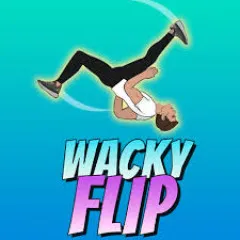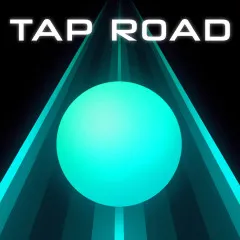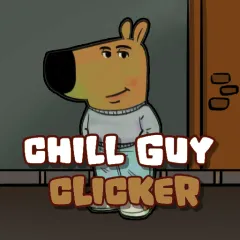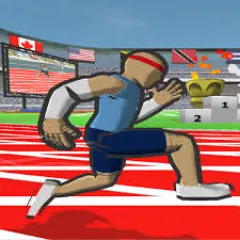Military Vehicle Driving Simulation is a racing game that puts you in the driver's seat of powerful armored vehicles moving through enemy territory or high intensity rough terrain. Can you control the speed and accuracy to complete your mission under pressure and navigate through the most dangerous routes?
Choose your vehicle to start your mission. The missions will vary from simple transport missions to navigating through active war zones full of obstacles and dangers. Transport supplies, rescue wounded soldiers, reach checkpoints or scout enemy territory.
Get ready to take over and use your driving skills to navigate through rocky deserts, narrow mountain roads, abandoned towns, and even battlefields.
Each mission you complete will earn rewards and use your points to unlock new military vehicles or upgrade your current vehicle for better handling, acceleration or armor durability.
1. Know Your Vehicle
Heavier vehicles like tanks are slower but more stable. Lighter vehicles move faster but may flip or lose control more easily. Adjust your driving style accordingly.
2. Watch the Terrain
Pay close attention to bumps, hills, and narrow roads. Accelerate slowly on steep inclines and brake early on sharp curves.
3. Use the Handbrake Smartly
Sharp turns in urban areas or tight corners on mountain paths are easier with the handbrake. Just don’t overdo it—or you’ll lose control.
4. Upgrade for Tougher Missions
Use mission rewards to improve armor or handling. Some terrains and missions practically require upgraded vehicles to complete successfully.
Controls: